These days, having access to laptop is a necessity. Whether you are looking to stream movies or play games, the laptop balance portability with the power and performance you need. Buying a Laptop is still considered as a big investment even after the price has came down.

That’s why you should look for the perfect laptop that fulfil your needs in your budget. We’ve got a guide to walk you through every aspect of the buying process.
1. How will you use your Laptop?

- a) Light Use: Surfing the Internet, sending email and social networking, paying bills, organizing and sharing photos.
- b) Average Use: Streaming and sharing music and movies, tasks like making PowerPoint or document creation.
- c) Demanding Use: Doing multitasking or opening multiple tabs and programs at the same time, photo editing or film production and playing games.
Some users also demands a bit more like a high resolution screen, a faster processor or larger drive.
2. Operating Systems
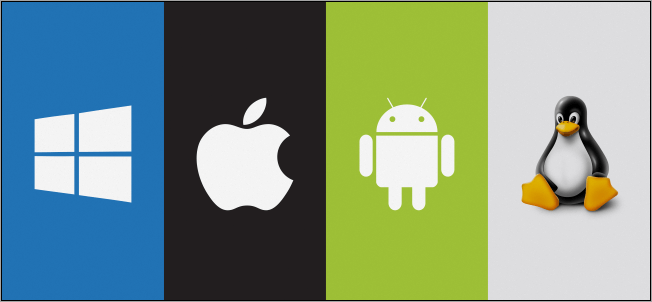
If someone asks, what is the heart of a laptop? Answer is its Operating System that manages all the hardware and software including memory, files and connected devices. It lets user to interact with laptop and your programs (otherwise, you’ve to type a cluster of computer code to get anything done). Currently, there are three types of OS available in the market,
a) mac OS
macOS is installed only on Mac computers made by Apple. It has an easy to use interface and elegant design with impressive battery life. Macs have fewer issues with viruses and malware because of its ecosystem. However, it starts at a higher price point than other OS laptops.
b) Windows
Windows is the most popular OS since it’s beginning because of its intuitive simple interface. It offers bunch of possibilities like streamlined file management or suite of built-in apps. Laptops that comes with a Windows OS is quite affordable too.
c) Chrome OS
Chrome OS is new, it is simple, speedy and secure OS that powers every Chromebook. It has great features like automatically update every six weeks with the latest virus protection and software.
3. Screen Features

a) Touch Screen
Just like smartphone or tablet you can use touch-screen laptops for making navigating more intuitive. You can tap to select, drag to move items, swipe to scroll and pinch to zoom.
b) Screen Size
Laptop comes in different screen sizes that range from about 11 to 17 inches if measured diagonally. You can choose what fits you better keeping in mind that a larger screen increases the overall size and power consumption.
c) Resolution
While buying a laptop always check the resolution of the screen because picture quality depends on it.
- 4K Ultra HD: Ideal for viewing and editing incredibly HD images and graphics.
- QHD/QHD+: Ideal for professional graphics work as well as HD movies and games.
- Retina Display: Resolutions are found in Apple’s Laptop only.
- Full HD: Ideal for playing video games without losing any level of detail or watching movies.
- HD+: Ideal for casual gaming and watching DVD movies.
- HD: Idea for web surfing, sending email and basic computing tasks.
d) Display Types
There are different display technologies used in different laptops. It has overall control of colors and brightness levels produced by the display. Display with a glossy finish provides richer colors and darker blacks while the matte displays reduce the glare if you frequently work outdoors or near windows.
4. Processors

In simple words, you can say processor is a brain of laptop. It works in combination with the system memory. The complexity of software i.e., how much fast it will open or run is determined by the processor. Most of the laptops currently features an Intel® or AMD processor. But, Apple has recently launched its latest MacBook with its own processor that we’ll mostly going to see in the next generation MacBooks. Laptops that are designed for long lasting battery life often comes with a low voltage version of the listed processors which means you have to compromise with speed.
If you’re are looking for heavy graphics work or gaming purpose then always buy laptop with a dedicated graphics card and video memory. It allows the laptop to run faster or process smoother while you’re playing games or doing multitasking.
a) Intel® Processors
Intel’s processors are at the heart of majority of the laptops including MacBooks. Type of Intel’s Core™ series of multicore processors:
- Core i9: It’s the latest generation of Intel’s processor that is powerful and handle every tasks easily.
- Core i7: It’s a popular choice for graphic designers or videographers. It can handle high-demand multimedia creation for projects in 3D easily.
- Core i5: It’s a mid-grade processor that is powerful enough for most of the computing tasks.
- Core i3: It’s an entry-level processor that is adequate more than email, internet and productivity tasks.
In budget laptops, you’ll also see Intel’s Pentium® and Celeron® processors. These are capable for doing basic things like sending email, internet.
Buy Intel Processor based Laptops
b) AMD Processors
AMD is also known for producing high level multicore processors. It provides a range of processors for virtually every task that’ll suit according to your need.
- Ryzen 7: It’s popular for handling heavy tasks including editing videos and playing the latest games with smooth frame rates.
- Ryzen 5: It’s an ideal option for streaming 4K videos, video editing and e-sport gaming.
- Ryzen 3: It’s an entry level processor that is adequate for doing basic tasks and provides efficient battery life.
5. Memory

Random Access Memory (RAM) plays an important by helping the processor for tackling multiple tasks at once. Most of the laptops comes with 4GB-8GB RAM and it goes up to 64GB. You can also add extra memory manually. Minimum requirement for doing basic computing is 2GB but you should always look for at least 8GB of RAM variants, if you’re into graphics designing or video editing. There are basically two popular types of RAM available,
- DDR 3: It is a bit slow and consumes more power.
- DDR4: It is fast and power efficient.
6. Storage

Well you can get more storage in the traditional HDDs but it takes more space as compared to SSD. Alternatively, SSDs (or flash storage) are much faster and lighter than the hard drives but they’re much more expensive per GB. Some laptops comes with a hybrid option i.e., which have HDD as well as SSD for the benefits of both drives.
a) Hard Disk Drives
Hard Disk Drives or HDDs are the most common type of storage use by laptop makers because they’re relatively available in low price and offer large capacities. On the other-side, it adds up an extra thickness to the laptop and generate both noise and heat.
b) Solid State Drives
Solid State Drives or SSDs are many times faster than the HDD but typically offer less capacity. SSDs produce almost negligible amount of heat production and noiseless operation that makes them an ideal choice for ultra-slim, light-weight laptops. Some laptops comes only with the SSD option while others dedicate a smaller SSD for enabling faster start-up and additional storage.
7. Graphics Card
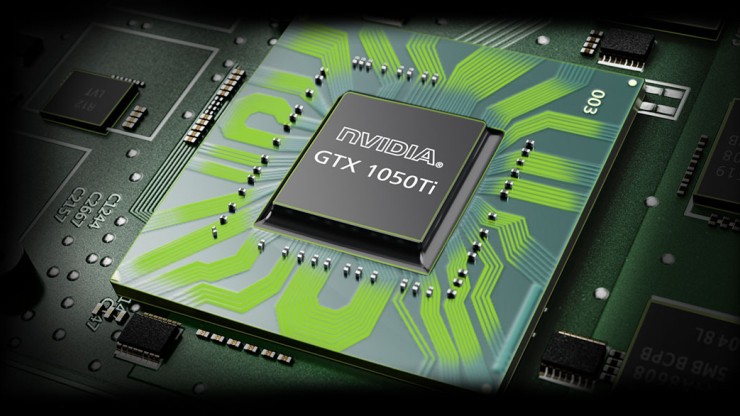
Graphics card provides more better graphics displays and faster frame/refresh rates for a higher level of detail in your designs. In simple words, the more powerful the GPU you’re using the better the results. The performance of each graphics card can be determined by its model number. NVIDIA and AMD are the two major GPU making companies in the world. Both are big companies and offer great graphics cards at different range and budgets.
One can’t compare NVIDIA and AMD companies as a whole because any of these can be on the top at a particular time.
8. Battery life

Most of the laptop makers claims battery life up to 12 hours or more but it lasts for few hours only because of the enhancements that we do such as a higher brightness level or doing multitasking. So, But, still you should look for laptop having good battery life.
9. Ports and Connectivity

There are many ports present in laptops for various purposes like connecting to Internet. Most of the laptops have latest 802.11 wireless networking standards with Bluetooth capabilities that can be used for surfing the internet or connecting to speakers or other portable devices. These are the ports that are commonly used for connecting laptop to TVs, cameras and other devices:
- USB Type-A: It is used for connecting external drives, smartphones and other accessories. USB 3.0 is the latest generation of USB and it transfer data faster than USB 2.0.
- Thunderbolt: It is used for fast data transfer between devices featuring a ‘Mini Display Port’ connection.
- USB Type-C: It provides speed and versatile power with identical ends.
- HDMI: It’s used for connecting a projector or display HD media on your TV.
10. Extra Features:

a) Keyboard Backlit
In low-light conditions, backlit keyboard helps you in typing easier. Most of the gaming laptops have this feature and some professional laptops too. It depends on you whether you want to buy laptop with backlit keyboard or not.
Buy Laptops with Backlit Keyboard
b) Fingerprint
It’s not a common feature that is available in most of the laptops but many companies are now adding an integrated fingerprint sensor button in their laptops for security and accessibility. You don’t have to type a password to open your laptop, you can simply do that by using your fingerprints more quickly.
Buy Laptops with Fingerprint Sensor
c) Webcam/Microphone
Well, most of the laptops have a built-in webcam and microphone that you can use to make video calls, do livestream on YouTube or Facebook and a variety of other activities. You can also control your webcam in Windows 10 by specifying which apps/websites can access the camera.
Conclusion:
Now you’ve read and understood all the technical term related to laptops it will be easy for you to choose any laptop without hesitation.
